Connect Hilos with the tools you already use
Connect Hilos to more than 3000 applications and automate your work. Conect your CRM, your ticketing system, ERP or any other software, no coding required.
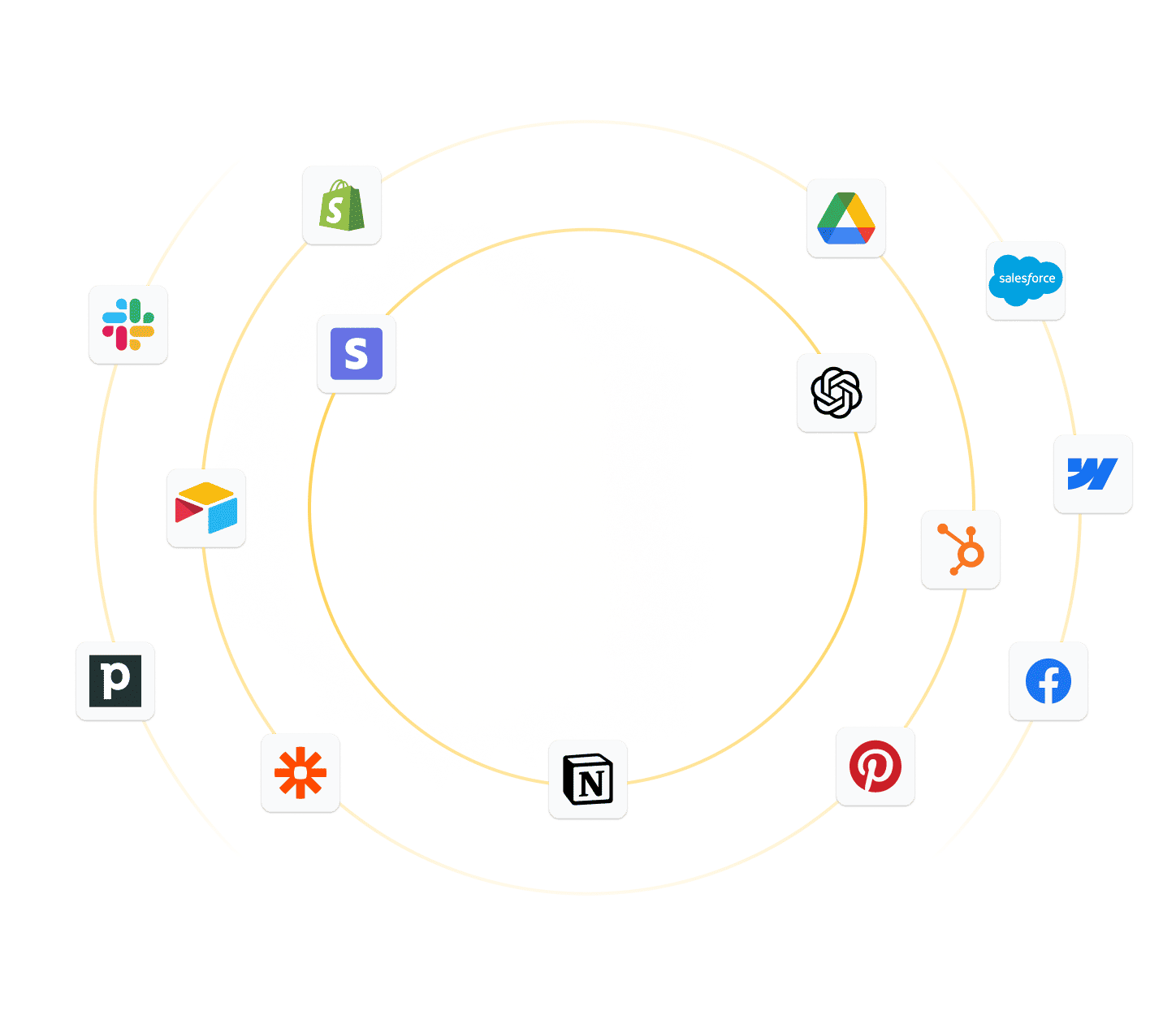
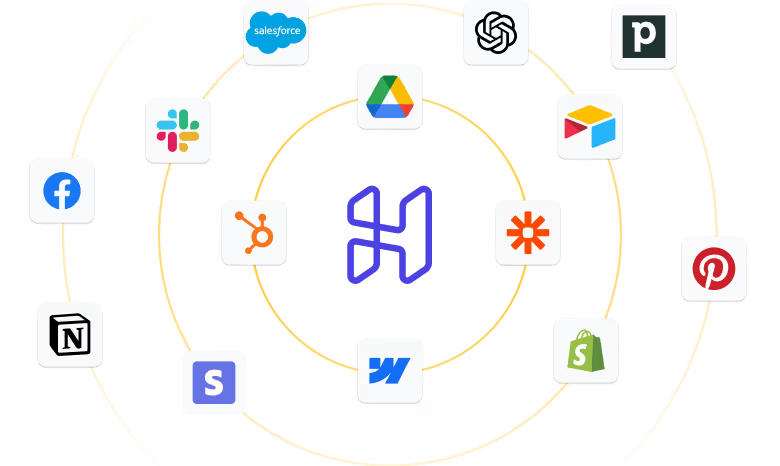
Let Zapier + Hilos
do the work for you
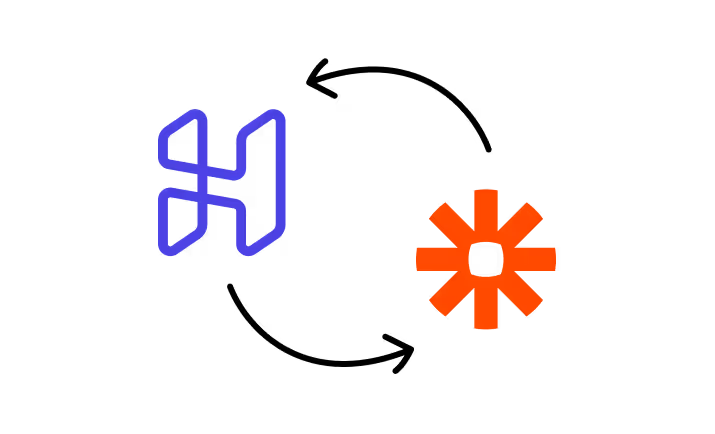
Automated lead management
Capture leads from forms and create new conversations instantly in Hilos.

Update CRMs automatically
Sync contact data to your CRM automatically when new conversations start in Hilos.

Improve team communication
Send notifications to your email or Slack when you receive important messages.

Set up your first integration
STEP 1
Search for Hilos and select the application you want to integrate
Create your first Zap and search Hilos in the app directory.
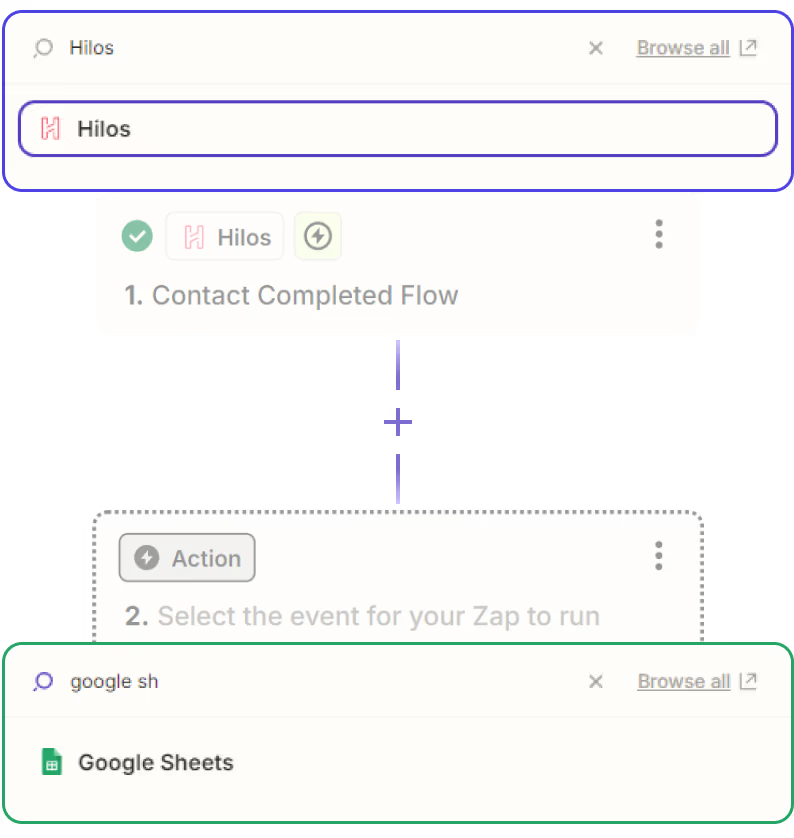
STEP 2
Configure triggers and actions to automate workflows
Choose the workflow you want to automate.
Identify the key moment when you need to send a WhatsApp message and connect a Hilos Flow.
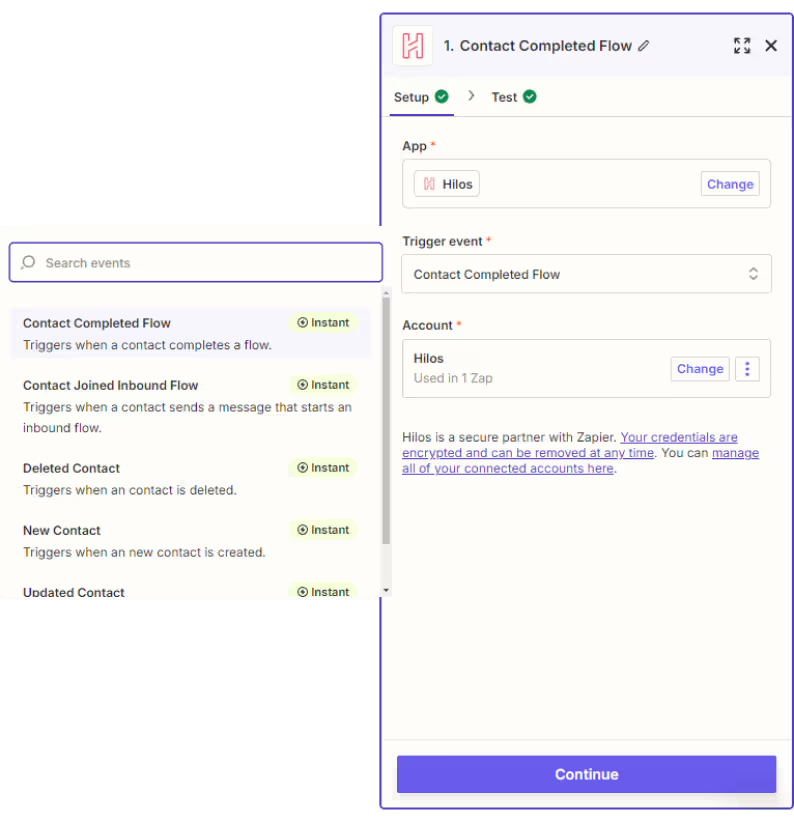
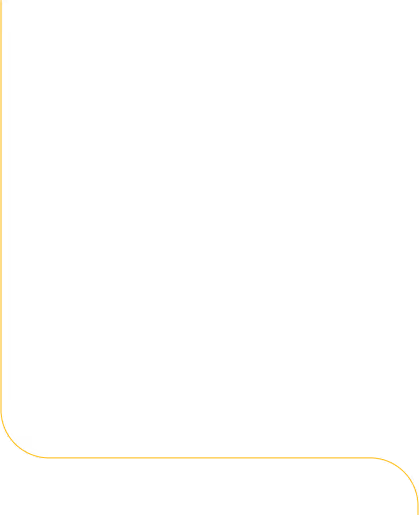
STEP 3
Put your automation to the test and start saving time!
Test your automation and ensure it works as expected.
You're all set! Let Hilos and Zapier handle the manual and heavy tasks for your team.
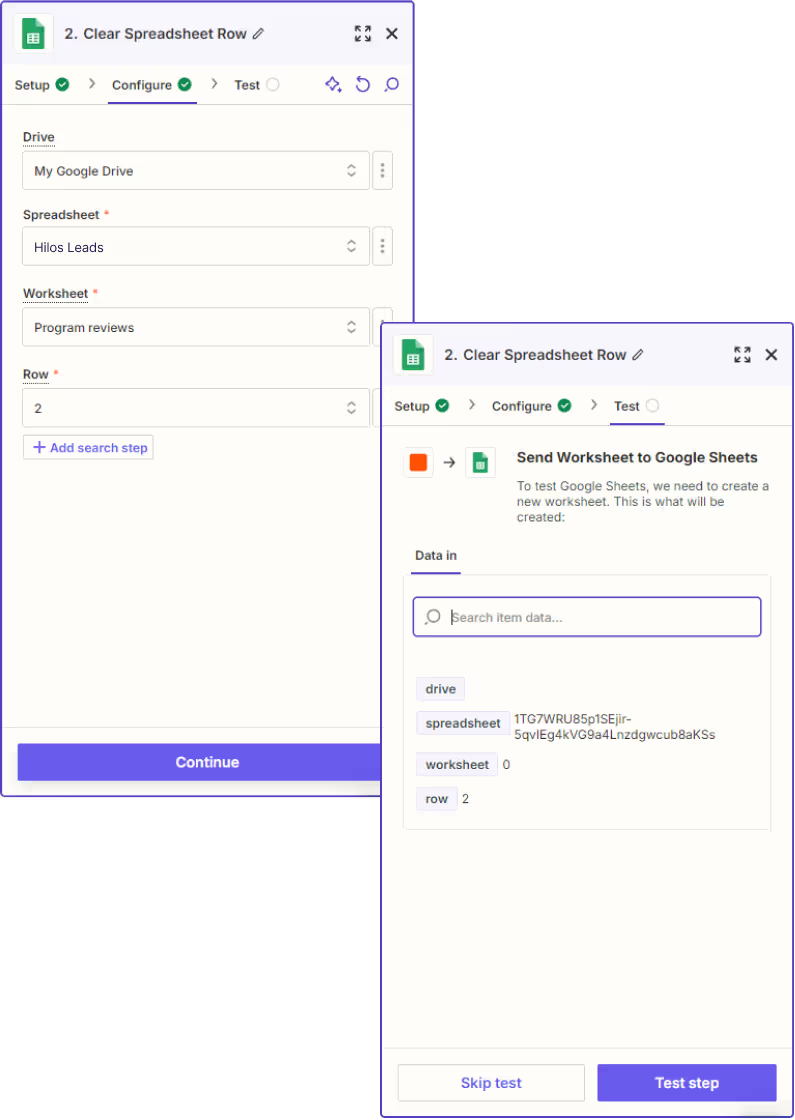
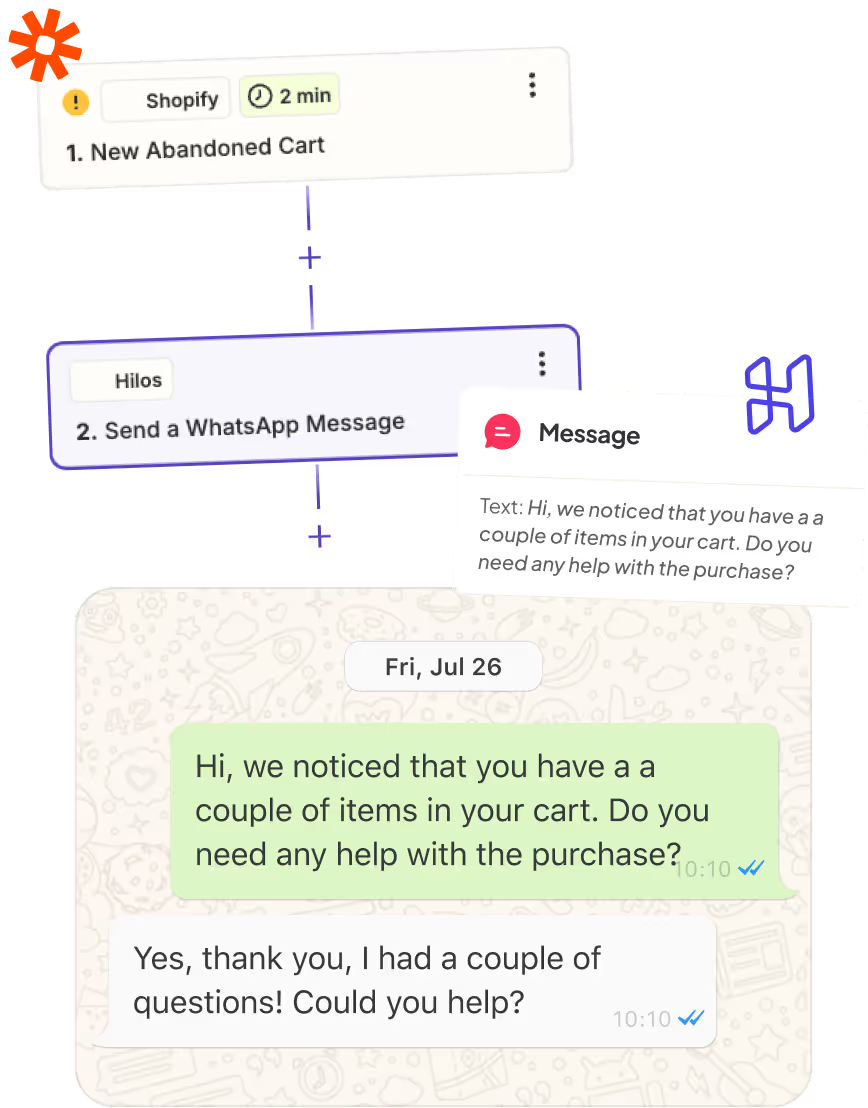
How our customers use Hilos+Zapier
If you already have a CRM, it will only take a few minutes to start a WhatsApp conversation when something happens in your CRM (for example, if your lead gets moved to a new stage in your funnel).
Use the trigger in your CRM to define when WhatsApp automation will be activated
Create the campaign/message you want to send from Hilos (it can be a simple message or have follow-up actions)
Go back to your Zap, simply choose the campaign you created in step 2 and you're good to go
Confirm the data registration from your landing page on WhatsApp and provide your users with a personalized experience.
Use your CRM trigger when a new contact is created from a form to define when the WhatsApp automation will be activated.
Create the flow/message you want to send in Hilos (it can be a simple message or contain custom actions)
Go back to your Zap, simply choose the flow you created in step 2 and you're good to go.
When there is a high-priority conversation on WhatsApp, make sure your team knows right away.
Use the Hilos trigger when you have a new message or when the user has gone through a specific flow.
Create the text you want to send to your team to notify them of an important conversation in Hilos.
Return to your Zap, choose whether you want to send an email to Gmail or a message via Slack to notify about the conversation.
Keep your CRM always updated with the latest news or changes from your customers.
Choose the Hilos trigger when the user has completed a flow.
Select the fields that the user updated with the flow responses to send to your CRM.
Return to your Zap, simply choose the CRM you use and select which fields the information should populate.
Some examples from our customers
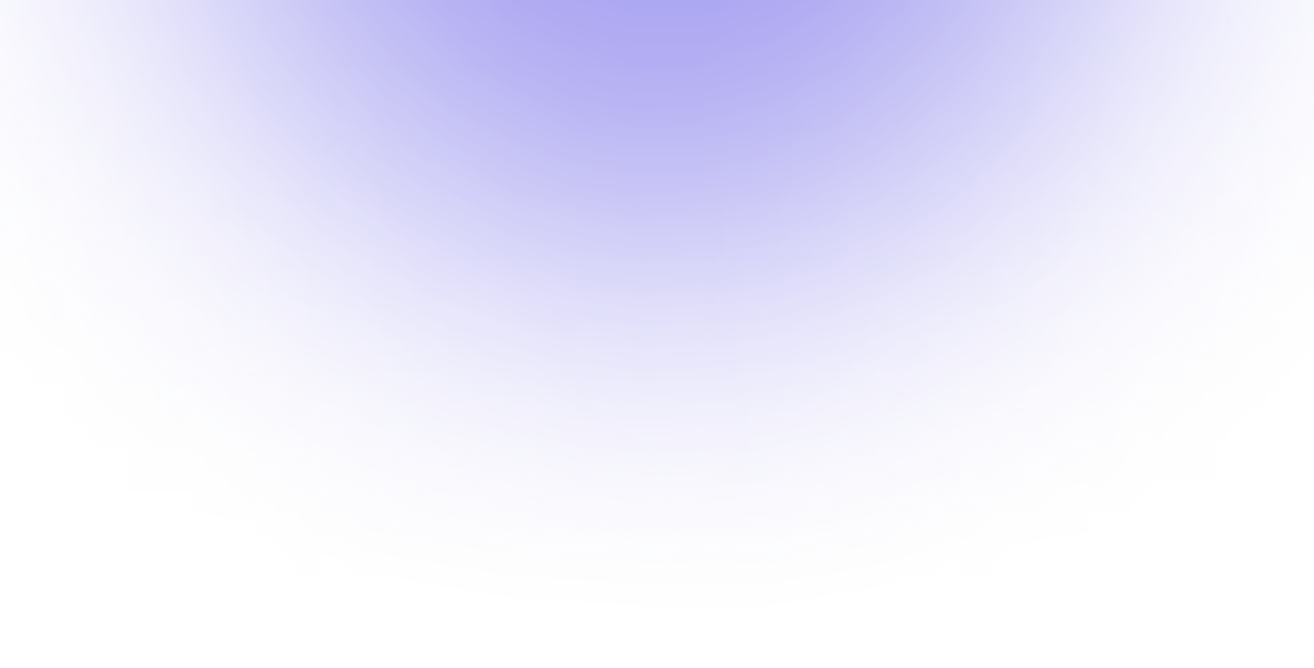
Learn more about the WhatsApp API
Take a look at what you need to know to start using the WhatsApp API in your business.







